In Windows have we can view, edit and delete a file association by many methods.
To Know about File Association. Click HERE
One of them is using the ASSOC command (Using CMD)
ASSOC command can be run only from a command prompt.
NOTE: The changes done by ASSOC command are immediately written to the Software registry file. So use this command very carefully.
To display list of all file extensions and their associations.
Example :-
C:\Users\lmtechnohub>assoc
To display the association for a specific file extension,
Syntax
assoc .<file extection>
Example :-
C:\Users\lmtechnohub>assoc .mp3
.mp3=WMP11.AssocFile.MP3
To change the association for a specific file extension,
Syntax
assoc .<file extention>=<file type>
Example :-
C:\Users\lmtechnohub>assoc .txt=txtfile
.txt=txtfile
To delete the association for a specific file extension,
Syntax
assoc .<file extention>=
Example :-
C:\Users\lmtechnohub>assoc .txt=
C:\Users\lmtechnohub>assoc .txt
File association not found for extension .txt
To Know about File Association. Click HERE
Enjoy! and stay connected.
To Know about File Association. Click HERE
One of them is using the ASSOC command (Using CMD)
ASSOC command can be run only from a command prompt.
NOTE: The changes done by ASSOC command are immediately written to the Software registry file. So use this command very carefully.
To display list of all file extensions and their associations.
Example :-
C:\Users\lmtechnohub>assoc
To display the association for a specific file extension,
Syntax
assoc .<file extection>
Example :-
C:\Users\lmtechnohub>assoc .mp3
.mp3=WMP11.AssocFile.MP3
To change the association for a specific file extension,
Syntax
assoc .<file extention>=<file type>
Example :-
C:\Users\lmtechnohub>assoc .txt=txtfile
.txt=txtfile
To delete the association for a specific file extension,
Syntax
assoc .<file extention>=
Example :-
C:\Users\lmtechnohub>assoc .txt=
C:\Users\lmtechnohub>assoc .txt
File association not found for extension .txt
To Know about File Association. Click HERE
Enjoy! and stay connected.
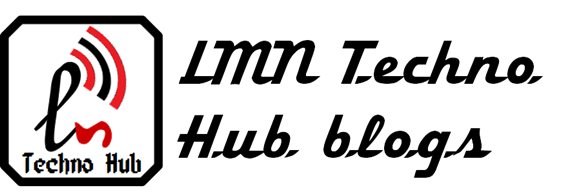
0 comments :
Post a Comment